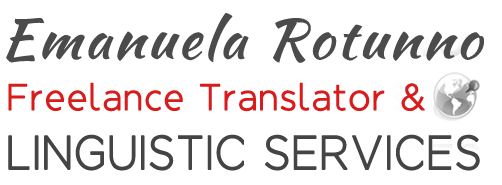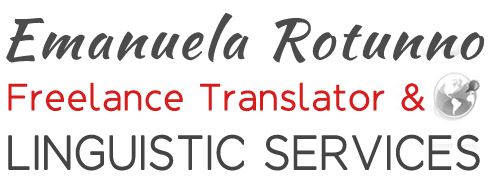HOW TO IMPORT A .txt TM IN TRADOS 2011/2009
Have you received a .txt file as TM for a translation project and you have Trados 2011/2009 and you do not know how to use it?
Follow this simple stages and you will be able to import a .txt file in a new .sdltm TM for Trados 2001/2009:
- from the Tool menu, select Upgrade Translation Memories
- choose Add File-based Tms or Add File-based Tms from Folder
- then select your folder and your .txt file/s
- then click on OK and then on NEXT
- now, the first choice is selected by default (but you can choose the other two as needed), then click on NEXT
- now you can browse the location of you new TM and the other settings
- lastly, click on FINISH
thank you for you attention and have a nice day